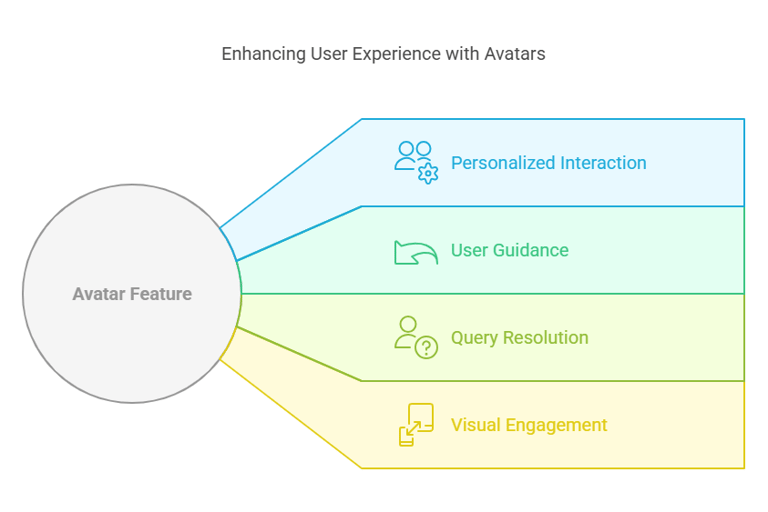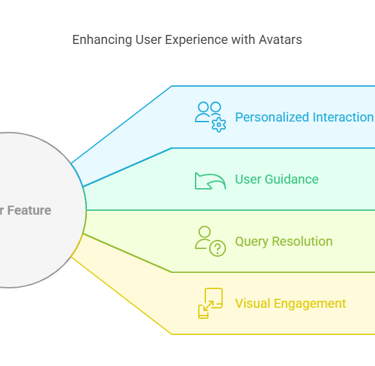Add your promotional text...
FuturePath - Automated Service Agent (ASA) Framework
This document outlines the phases and components of the ASA framework, which is designed to enhance knowledge management and operational efficiency across various domains, including IT, HR, and insurance. The framework is structured into distinct phases and knowledge bases, culminating in interactive agents and executive reporting mechanisms. Each section provides a brief overview of the respective components, facilitating a comprehensive understanding of the ASA framework's objectives and functionalities.
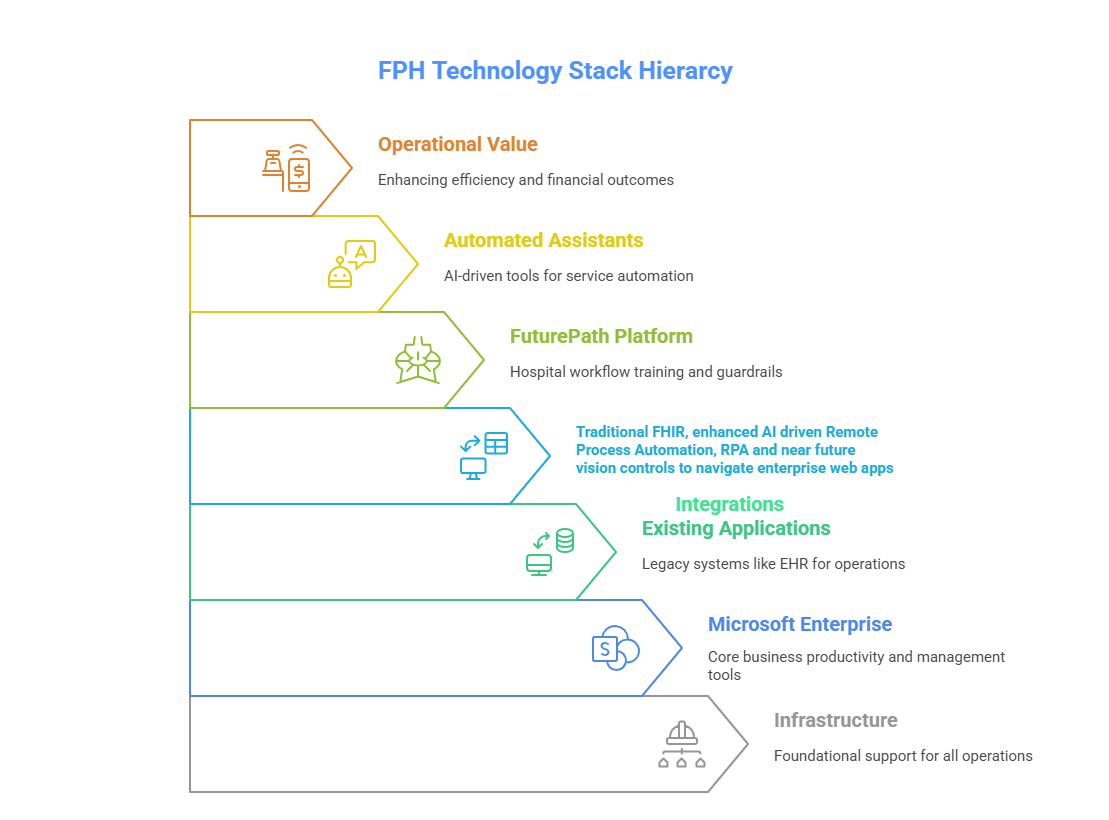
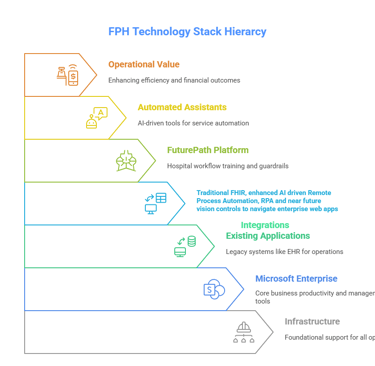
Layer 1: Use Hospital Infrastructure (On-Prem, AWS, Microsoft, Google, or 3rd party cloud providers)
The foundation of the technology stack, the Infrastructure layer, encompasses the physical and virtual resources necessary for the deployment and operation of all subsequent layers. This includes servers, storage, networking, and cloud services that provide the backbone for the entire stack.
Layer 2: Leverage Microsoft for Security, Deployment, Desktop, & Co-Pilot (Teams/Outlook/Sharepoint)
Building on the infrastructure, the Microsoft Enterprise layer integrates various Microsoft technologies and services. This layer includes tools such as Microsoft Azure, Office 365, and Dynamics 365, which facilitate collaboration, data management, and enterprise resource planning.
Layer 3: Existing Applications (e.g., EHR)...and the rest of the multitude other departmental apps
The Existing Applications layer consists of legacy systems and applications that are already in use within the organization. An example of this is Electronic Health Records (EHR) systems, which are critical for managing patient information and healthcare workflows
Layer 4: Integration (RPA, FHIR) ... and the new kid on the block with AI multi-modal (ex. vision)
At this layer, integration technologies come into play. This includes tools and standards such as Vision for data visualization, Robotic Process Automation (RPA) for automating repetitive tasks, and FHIR (Fast Healthcare Interoperability Resources) for enabling seamless data exchange between healthcare applications.
Layer 5: FuturePath Platform...AI workflow environment with drag/drop workflows & connectors
The FuturePath Platform layer represents the innovative solutions and technologies that are being developed or adopted to meet future needs. This layer focuses on scalability, adaptability, and the incorporation of emerging technologies to enhance operational efficiency and service delivery.
Layer 6: Automated Service Assistants...here to help your exhausted departmental managers
This layer introduces Automated Service Assistants, which leverage artificial intelligence and machine learning to provide support and enhance user experiences. These assistants can automate customer interactions, streamline processes, and improve service delivery across various channels.
Layer 7: Operational & Financial Value...the sweetness
The final layer emphasizes the realization of Operational and Financial Value. This layer assesses the impact of the technology stack on the organization’s performance, including cost savings, improved efficiency, and enhanced decision-making capabilities. It highlights how the integration of all previous layers contributes to achieving strategic business objectives.
In summary, this technology stack illustrates a comprehensive approach to building a robust and efficient technological framework that supports organizational goals and enhances service delivery. Each layer plays a vital role in ensuring that the overall system functions effectively and delivers value to stakeholders.
1
6
5
4
2
3
7
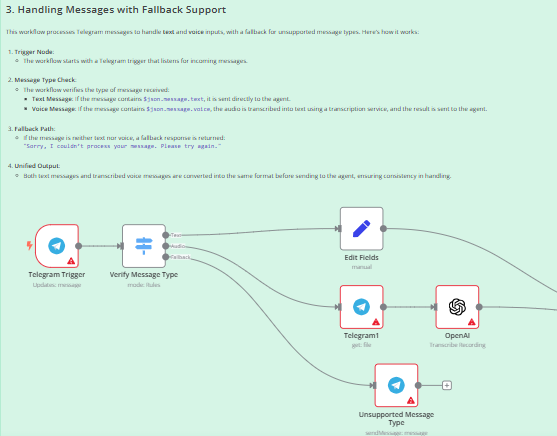
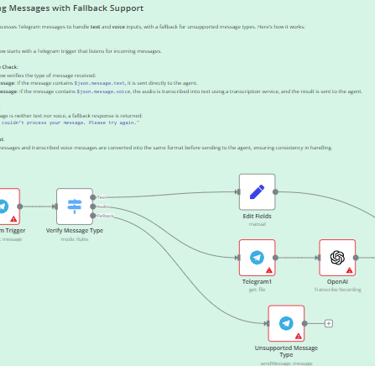
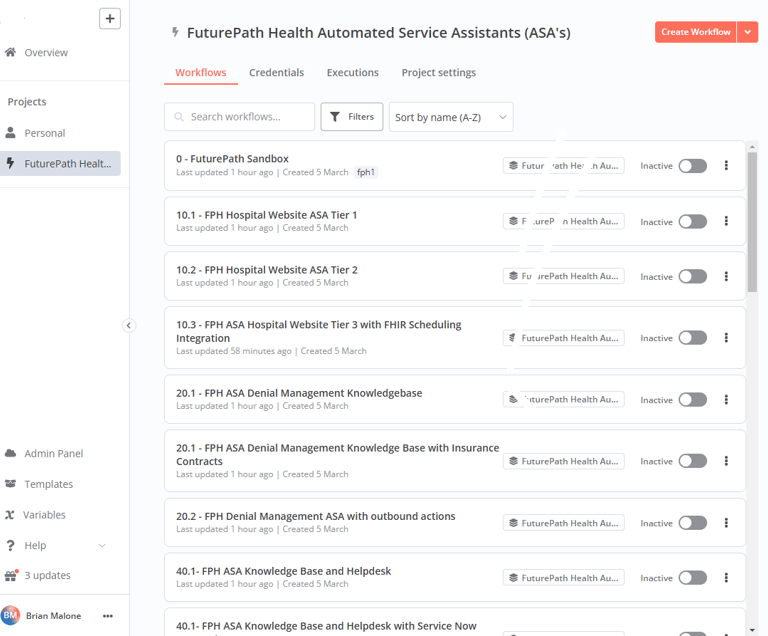
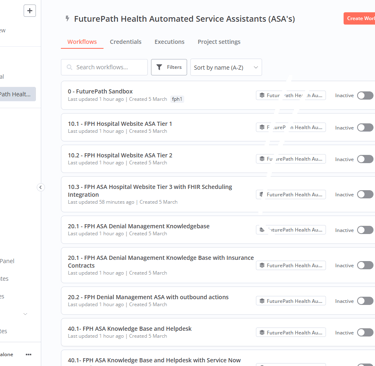
FuturePath Development and Deployment Platform
The FuturePath platform offers immense value by seamlessly integrating with Microsoft Enterprise and utilizing its robust security and access features. By leveraging defined roles and deployment capabilities, FuturePath enhances the functionality of Microsoft 365 applications like Teams, Outlook, and SharePoint. This integration enables organizations to create secure, efficient workflows and streamline processes while retaining the familiar Microsoft interface. The sophisticated visual automation capabilities of FuturePath allow users to connect various applications effortlessly, facilitating the design of tailored workflows that meet specific business needs. As organizations increasingly adopt digital transformation strategies, the ability to incorporate FuturePath into their existing Microsoft ecosystem enhances productivity and collaboration, ensuring a forward-thinking approach to enterprise solutions.